🔹 Kaspersky Plus – Advanced Protection for Your Devices! 🔹
Kaspersky Plus is the ideal solution for securing your devices and protecting your data from online threats. This subscription offers powerful protection against viruses, malware, and phishing, along with advanced features like VPN and Password Manager – giving you a fully secure browsing experience.
🔑 Product Type: Activation Key (for the number of devices of your choice)
📆 Subscription: 1 year – Complete protection for your devices!
🎯 Key Features of Kaspersky Plus:
✔️ Strong antivirus & malware protection – Detects and removes threats before they can harm your device.
✔️ Password Manager – Automatically save and protect your passwords across all your devices.
✔️ Secure online payments – Protect your payment information from fraud while shopping.
✔️ Optimized system performance – Clean and speed up your device with performance-enhancing tools.
✔️ Advanced firewall – Extra protection against cyberattacks from the network.
✔️ Privacy tools – Secure your personal data while browsing online.
💡 Subscription Benefits:
🔹 Official license with continuous updates.
🔹 Compatible with Windows 10 and above.
🔑 Activation Instructions:
1️⃣ After purchase, activate your code via the official Kaspersky website:
🔗 [https://www.kaspersky.com/]
2️⃣ Log in using your Kaspersky account credentials, then enter your activation key to enable protection on your device.
🟢 Frequently Asked Questions – Kaspersky Plus
🕒 1. When will I receive the subscription after purchase?
📩 Delivery is usually within 1–2 hours. It may take up to 24 hours during high-demand periods or stock delays.
🛡️ 2. Is the subscription official and secure?
✅ Yes, it’s an official license with all future updates from Kaspersky.
📆 3. What is the duration of the subscription?
✅ One full year of advanced protection.
🖥️ 4. What operating systems are supported?
✅ Windows 10 and above.
🛠️ 5. What are the main features of Kaspersky Plus?
✔️ Antivirus & malware protection
✔️ Password Manager for account security
✔️ Secure online payments
✔️ System optimization and file cleanup
✔️ Strong firewall
✔️ Privacy and data protection tools
🎁 6. What benefits do I receive with the subscription?
✔️ Continuous updates throughout the subscription
✔️ Advanced protection and security features
✔️ Official support from Kaspersky
🔑 7. How do I activate the subscription?
✅ Visit the official activation page:
🔗 [ https://www.kaspersky.com/downloads ]
✅ Log in with your Kaspersky account, enter the activation key, and begin protecting your device.



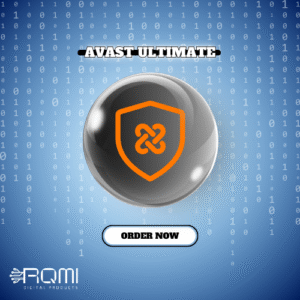





Reviews
There are no reviews yet.