📂 Adobe Bridge | 100% Genuine & Official Subscription
Effortlessly manage and organize your creative files! 🚀
If you work on projects that involve a large number of assets, Adobe Bridge is the perfect tool for you. This powerful program allows photographers, designers, and content creators to preview, organize, and manage multimedia files with speed and precision.
✅ Why Choose Adobe Bridge from Our Store?
✔️ 100% Original License – Activated via your email
✔️ Fast Delivery – Activation within 1 to 24 hours
✔️ Professional File Management – Organize images, videos, and documents effortlessly
✔️ Seamless Integration – Works with Photoshop, Illustrator, InDesign, and more
✔️ High-Quality Previews – View files without opening individual apps
✔️ Multi-Device Support – Compatible with Windows and macOS
✔️ Full-Term Warranty – Includes official updates
✔️ Dedicated Adobe Support – Get help when needed
📦 What You’ll Receive:
Official Adobe updates throughout the subscription
Full Adobe support access
Advanced file management with smart categorization
Ability to add metadata and tags to images and videos
Full support for RAW and other professional file formats
💡 Why It’s Worth It:
Easy activation tied to your personal email – transfer your subscription between devices easily
Great value – more affordable than standard subscriptions
Dual-device access – use it on two devices (not simultaneously)
Access to all Adobe Bridge features – streamline your file workflow efficiently
🔓 Yearly Activation Instructions:
1️⃣ Open Creative Cloud
2️⃣ Click your profile icon in the top-right corner
3️⃣ Select “Sign Out”
4️⃣ Log in using the provided account credentials
5️⃣ When prompted, select “Join Team”
📝 Note: This is an educational subscription. You’ll join a team account but may store your files privately under your personal profile.
🔓 Monthly Activation Instructions:
1️⃣ After payment, we’ll send your activation code via WhatsApp or activate it through: https://redeem.adobe.com
2️⃣ Sign in using your email
3️⃣ Download the latest version of the app
4️⃣ If already installed, just log in and it will activate automatically
5️⃣ You can access your subscription through your Adobe account
💡 Once activated, you can download any Adobe program you need from the official Adobe website:
download Adobe apps : https://www.adobe.com/creativecloud.html
❓ Frequently Asked Questions – Adobe Bridge Subscription
1. When will I receive the subscription?
Delivery is typically within 1–2 hours. During peak times, up to 24 hours.
2. Is this subscription official and safe?
Yes, it’s 100% genuine and activated through Adobe’s official website.
3. How long does the subscription last?
Available in monthly or yearly plans – selected at checkout.
4. What systems are supported?
Works with both Windows and macOS.
5. Can I use it on multiple devices?
Yes, on two devices – but not simultaneously.
6. What can I do with Adobe Bridge?
Visually organize and preview files (photos, videos, documents)
High-quality previews without opening apps
Add metadata and searchable tags
Batch export image collections
Support for RAW and professional formats
Seamless integration with Photoshop, InDesign, and others
7. For monthly plans:
You’ll receive a code via https://redeem.adobe.com
Sign in with your email
The subscription activates automatically
Download the app or log in to your installed version
8. What extra benefits are included?
Official Adobe updates
Professional tools for file organization
Full multimedia file support
Direct access to Adobe support

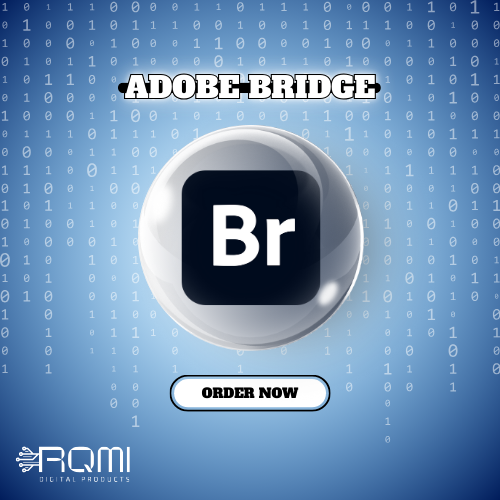
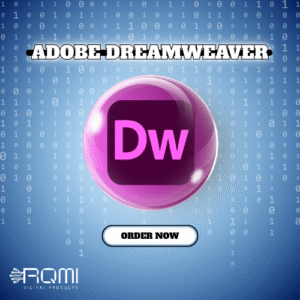
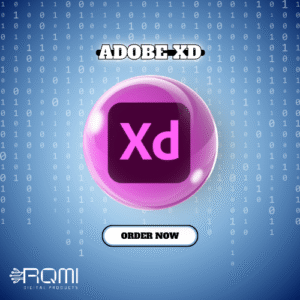
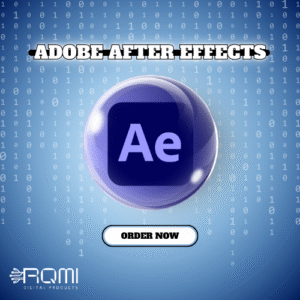
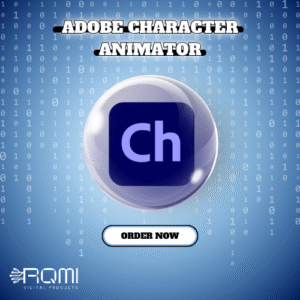



Reviews
There are no reviews yet.