🎞️ Adobe Media Encoder | 100% Genuine & Official Subscription
Export your videos fast and efficiently in top quality! 🚀
Whether you’re editing in Premiere Pro or building visual effects in After Effects, Adobe Media Encoder is your go-to tool for encoding and exporting videos in the best formats with maximum speed. With broad format support and customizable settings, you can easily convert your projects for any professional editing or streaming platform.
✅ Why Choose Adobe Media Encoder from Our Store?
✔️ 100% Genuine License – Official activation via your email
✔️ Fast Delivery – Activation within 1 to 24 hours
✔️ High-Quality Video Compression & Conversion – Supports all pro formats
✔️ Perfect Integration – Works seamlessly with Premiere Pro, After Effects, Audition
✔️ Accelerated Encoding – Hardware acceleration for faster exports
✔️ Multi-Device Compatibility – Supports Windows & macOS
✔️ Full-Term Guarantee – Official Adobe updates included
✔️ Dedicated Adobe Support – Help whenever you need it
📦 What You’ll Receive:
Official updates for Adobe Media Encoder
Dedicated Adobe support for any technical issues
Full control over video and audio output quality
Export settings tailored for all platforms and workflows
Support for multiple formats including H.264, HEVC, ProRes, and more
💡 Why It’s Worth It:
Easy activation linked to your personal email – Transfer between devices anytime
Save money – Significantly more affordable than standard plans
Use on 2 devices – Just not at the same time
Full access to Media Encoder’s features – For professional-grade exports with speed and quality
🔓 Yearly Activation Steps:
1️⃣ Open Creative Cloud
2️⃣ Click the avatar icon in the top-right corner
3️⃣ Select “Sign Out”
4️⃣ Log in using the account credentials we provide
5️⃣ When prompted, select “Join Team”
📝 Note: This is an educational plan. You’ll join a team account, but you can still store files privately under your personal Adobe ID.
🔓 Monthly Activation Steps:
1️⃣ After payment, we’ll send your code via WhatsApp or activate it through https://redeem.adobe.com
2️⃣ Sign in using your personal email
3️⃣ Download the latest version of the app
4️⃣ If you’ve already installed the app, just sign in and it’ll activate automatically
5️⃣ Visit your Adobe account to manage your subscription
💡 Once activated, you can download any Adobe app you need directly from their official site:
download Adobe apps : https://www.adobe.com/creativecloud.html
❓ Frequently Asked Questions – Adobe Media Encoder 🎞️
1. When will I receive the subscription?
Typically delivered within 1–2 hours. In rare cases, it may take up to 24 hours during high demand.
2. Is the subscription official and safe?
Yes – 100% genuine, activated officially via your email through Adobe’s website.
3. How long is the subscription valid?
Two options: Monthly or Yearly – selected before purchase.
4. What systems are supported?
Compatible with Windows and macOS.
5. Can I use it on multiple devices?
Yes, on two devices – but not at the same time.
6. What can I do with Adobe Media Encoder?
Convert and compress videos in high quality
Export files using presets tailored to different platforms
Support for multiple formats (H.264, HEVC, ProRes, more)
Speed up rendering with GPU/CPU acceleration
Full integration with Premiere Pro and After Effects
7. What benefits are included?
Continuous official updates from Adobe
Advanced export settings
Direct technical support from Adobe
Seamless workflow with the Adobe Creative Cloud suite

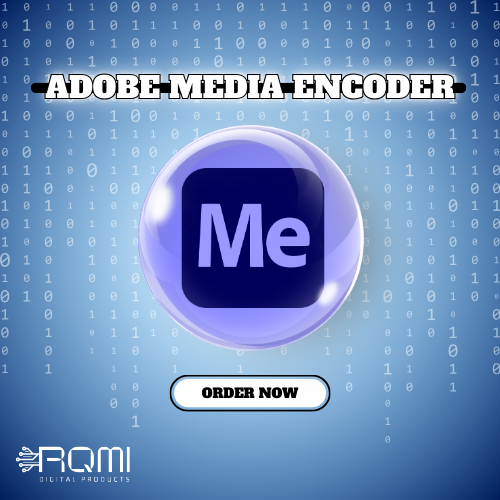
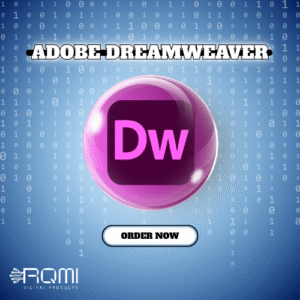
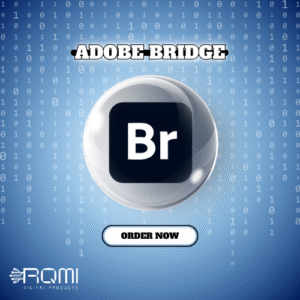
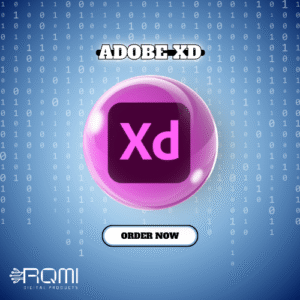
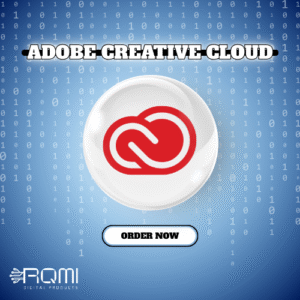



Reviews
There are no reviews yet.